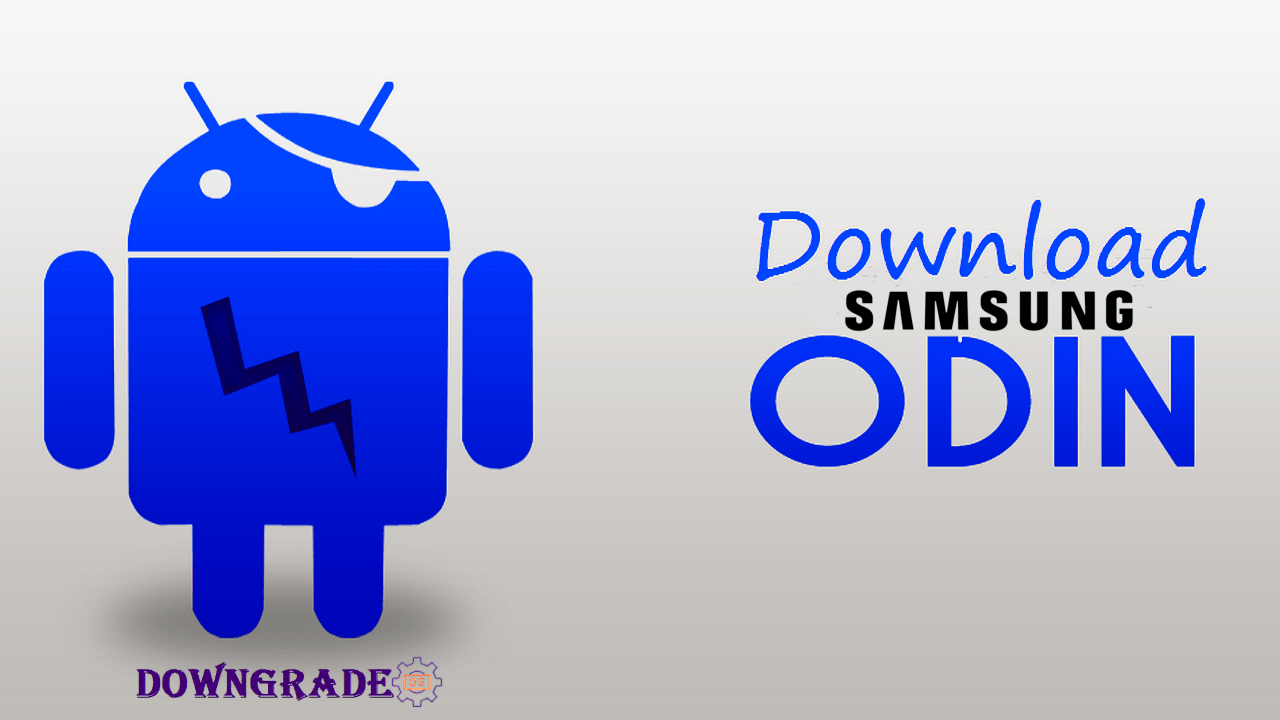You may get Samsung’s Odin Flash Tool for Windows PCs from this link. This covers the most recent Odin version, as well as the latest versions and a few patched versions.
In addition, we will go over some of the most popular uses for the Odin program, its nomenclature, and how to use Odin to flash stock firmware on Samsung Galaxy smartphones.
What is Odin Flash Tool?
Odin (also known as Odin3, Odin Downloader, or Odin Flash Tool) is the official firmware flashing program from Samsung for Windows PCs. The utility interfaces with Galaxy devices in Download Mode to flash stock firmware binaries for manual software upgrades or unbricking the device. It may also be used to root Galaxy devices by flashing custom recoveries (such as TWRP or Safetstrap) or Magisk-patched firmware binaries.
Samsung mainly uses the tool internally, at approved service centers, and in their factory for flashing and testing software. However, it was leaked to the public via XDA-Developers and is now freely available for usage by end consumers.
Odin may be used on any Windows 11, Windows 10, Windows 8/8.1, Windows 7, Windows Vista, or Windows XP computer to flash firmware binaries in the .tar (tarball) and .tar.md5 file formats.
What is the use of Odin Flash Tool?
One of the advantages of Samsung devices is the ease with which stock firmware binaries can be obtained, as well as the ease with which they can be flashed. You may use Odin to execute the following activities.
- Manually install stock firmware binaries.
- Update the firmware on your Samsung Galaxy Tab or phone.
- Reduce the software or build version.
- To enable features and select your chosen system language, change the Samsung CSC Code.
- By flashing the stock firmware, you can resolve the boot loop issue.
- Install a custom recovery, such as TWRP, to gain root access and access to custom ROMs.
- Flash altered or patched system images or aftermarket kernels to improve the performance of your device.
- If your device does not show the entire internal storage capacity (for example, your phone has 512GB of internal storage but only shows 256GB) or the IMEI is missing, you may download the Samsung PIT file and flash it using Odin to resolve the issue.
- On your Samsung Galaxy handset, do a NAND wipe.
Download Odin Flash Tool
Odin Flash Tool is Samsung’s proprietary program for flashing firmware and custom ROMs onto Samsung Android smartphones. I recommend visiting the official download link or trustworthy Samsung sources to obtain Odin Flash Tool.
| Name: | Odin 3.14.4 |
| Version: | v3.14.4 |
| Developer: | Samsung Electronics Co., Ltd. |
| Supported OS: | Microsoft Windows |
| Filesize: | 3 MB |
| Download Link: | Odin3_v3.14.4.zip |
Quick Guide to Using Samsung Odin Flashing Tool
- Download and install the Samsung USB driver.
- Extract the zip file containing the Samsung firmware.
- On your device, enable USB debugging.
- Start your phone or tablet in Download mode.
- Connect your phone to a PC running Windows.
- In Odin, click the BL, AP, CP, and CSC buttons to add the necessary firmware binaries.
- Press the Start button.
Please keep in mind that flashing firmware or custom ROMs is risky and can result in a bricked device or data loss if not done correctly. Before beginning, properly examine and comprehend the method for your unique device model and firmware version. If you are unsure about these methods, it is best to get assistance from experienced users or specialists.
If you wanna learn more about my best downgrading OS (Operating System) content tips so that I can help you create content on DowngradeOS.com every day, check out my recent posts on our “Facebook” or “Twitter” and follow our social network accounts.