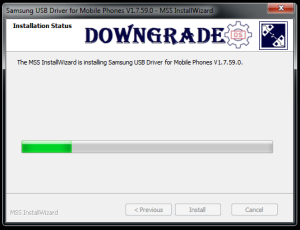Samsung USB Driver is a Windows tool that allows your computer to interact over USB with your Samsung Galaxy smartphone and tablet. The driver is required for file transfers, data synchronization, and flashing stock firmware using Odin.
Download the newest Samsung Android USB driver for Windows 11, Windows 10, Windows 8/8.1, Windows 7, and Windows XP PCs from this site. These drivers work with all Samsung Galaxy smartphones and tablets. We will also demonstrate how to install the Samsung USB Driver on Windows.
What is a Samsung Android USB Driver?
The Samsung Android USB Driver is a software component that enables communication between a Samsung Android smartphone and a computer. It connects your Samsung smartphone or tablet to your computer, allowing you to transfer data, build software, upgrade firmware, and do other operations.
Key Functions:
Here are some key functions and purposes of the Samsung Android USB Driver:
- Device Connection: The USB driver facilitates the connection between your Samsung device and your computer via a USB cable.
- Data Transfer: Once connected, you can transfer files, such as photos, videos, music, documents, and more, between your Samsung device and your computer.
- Firmware Updates: The USB driver is often used to update the firmware of your Samsung device. Firmware updates can bring improvements, bug fixes, and new features to your device.
- Development and Debugging: For developers, the USB driver is essential for debugging and testing apps on Samsung devices using development tools like Android Studio.
- ADB and Fastboot Commands: The USB driver is required for using ADB (Android Debug Bridge) and Fastboot commands, which are essential for advanced tasks like rooting, unlocking the bootloader, and flashing custom recoveries or ROMs.
- Phone Management: With the USB driver installed, you can manage your Samsung device using software on your computer, allowing you to organize apps, manage contacts, and more.
- Compatibility: The USB driver ensures that your computer can properly recognize and interact with your Samsung device, preventing connectivity issues.
When you connect your Samsung device to your computer for the first time, the system may attempt to install the required drivers automatically. To guarantee appropriate compatibility and operation, download and install the official Samsung Android USB Driver from the Samsung website.
Keep in mind that the particular methods for installing the USB driver may differ depending on the operating system of your computer (Windows, macOS, etc.). To minimize any security threats, always obtain drivers from official and reliable sources.
Download Samsung Android USB Driver
I can guide you on how to download the Samsung Android USB Driver from the official source.
| Name: | Samsung USB Driver |
|---|---|
| Version: | v1.7.59 |
| Developer: | Samsung Electronics Co., Ltd. |
| Supported OS: | Microsoft Windows |
| File size: | 35.40 MB |
| Download link: | Samsung_USB_Driver_v1.7.59.zip |
How to Download & Install Samsung Android USB Driver on Windows PC?
To download the Samsung Android USB Driver, follow these steps:
- Visit the Official Samsung Developer Website: Go to the official Samsung Developer website. You can usually find the USB driver under the “SDKs” or “Downloads” section.
- Search for Your Device Model: Look for the USB driver that is specifically designed for your Samsung device model. Different devices might require different drivers.
- Download the Driver: Once you’ve found the correct driver for your device, click on the download link. The file will likely be in a compressed format (ZIP or RAR).
- Extract the Driver: After downloading, extract the contents of the compressed file to a location on your computer.
- Install the Driver: Open the extracted folder and run the installer executable file. Follow the on-screen instructions to install the Samsung Android USB Driver on your computer.
Remember that downloading drivers from official sources ensures their authenticity and helps prevent potential security risks.
If you have trouble finding the appropriate driver on Samsung’s official website, you can also check for software updates through your device’s settings. Sometimes, connecting your Samsung device to your computer prompts Windows to automatically search and install the necessary drivers.
FAQs
Of course! Here are some frequently asked questions (FAQs) related to Samsung USB drivers and their answers:
- What is a Samsung USB Driver?
A Samsung USB Driver is software that enables communication between a Samsung Android device and a computer via a USB connection. It allows data transfer, firmware updates, app debugging, and more. - Why do I need a Samsung USB Driver?
You need a Samsung USB Driver to establish a proper connection between your Samsung device and your computer. This connection is essential for tasks like transferring files, updating firmware, and debugging apps. - Where can I download the Samsung USB Driver?
You can download the Samsung USB Driver from the official Samsung website. Look for the “Support” or “Downloads” section and search for the USB driver specific to your device model. - How do I install the Samsung USB Driver?
After downloading the USB driver, extract the downloaded file (if needed) and run the installer. Follow the on-screen instructions to complete the installation. - Can I use my Samsung device without the USB Driver?
While you can use your Samsung device without the USB Driver for basic functions, many advanced tasks like firmware updates, app development, and debugging require the USB Driver to be installed. - Do I need a different USB Driver for each Samsung device model?
Yes, USB Drivers can vary based on the Samsung device model. It’s important to download and install the correct driver for your specific device. - Does the USB Driver work on all operating systems?
Samsung USB Drivers are usually available for multiple operating systems, including Windows and macOS. Make sure to download the driver version compatible with your operating system. - What is ADB, and why do I need it with the USB Driver?
ADB (Android Debug Bridge) is a command-line tool used for app development and debugging on Android devices. It requires the USB Driver to be installed so that your computer can communicate with your Samsung device using ADB commands. - Is it safe to download the USB Driver from third-party sources?
It’s recommended to download the USB Driver only from the official Samsung website to ensure authenticity and avoid potential security risks. - What if I’m having trouble installing or using the USB Driver?
If you’re facing issues, you can refer to the official Samsung support documentation, online forums, or contact Samsung’s customer support for assistance.
If you wanna learn more about my best downgrading OS (Operating System) content tips so that I can help you create content on DowngradeOS.com every day, check out my recent posts on our “Facebook” or “Twitter” and follow our social network accounts.